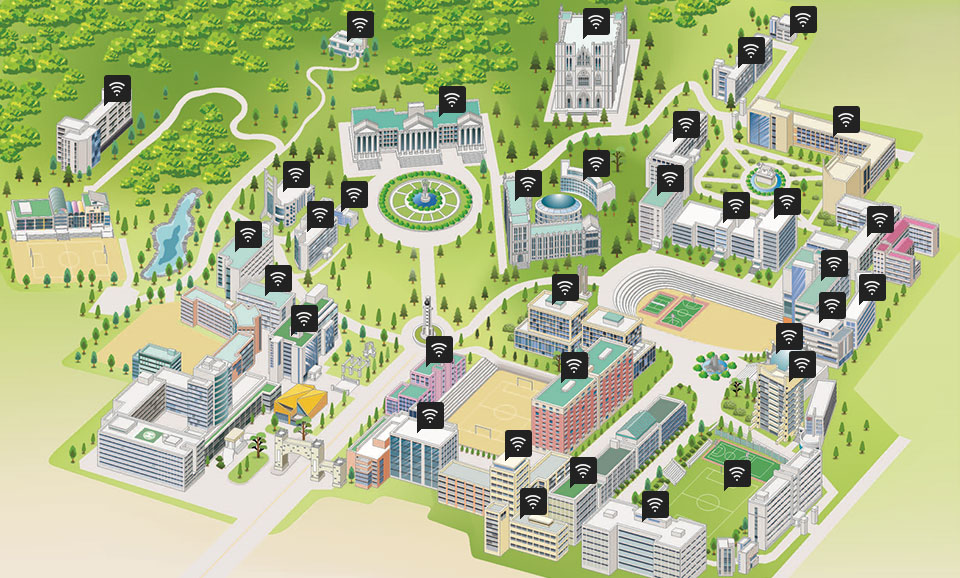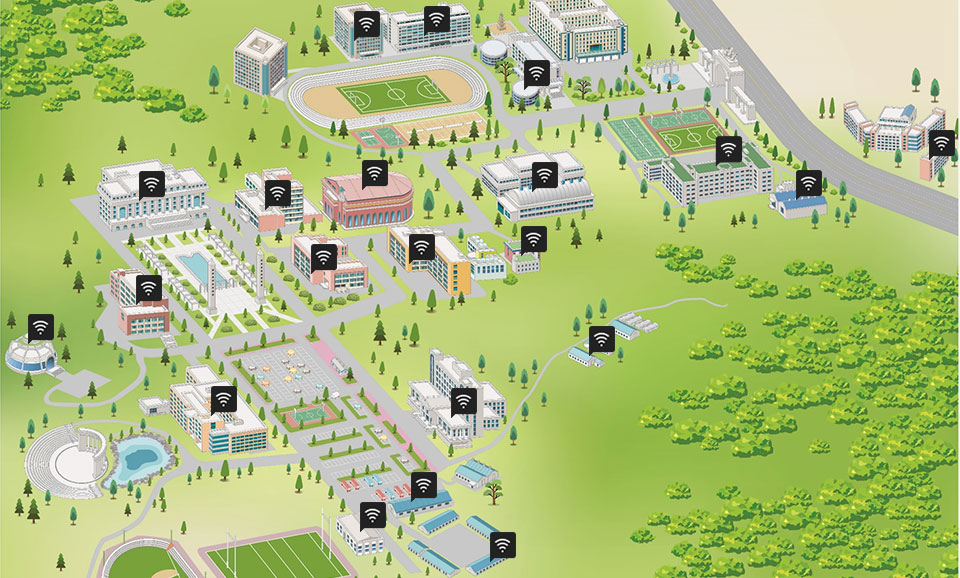CAMPUS WI-FI
It is a high performance wireless LAN system that can use wireless Internet using smart devices such as
notebook / smart phone to improve information accessibility and convenience in major buildings and some external spaces.
Members of the school can use the service after authentication through ID / Password of info21.
Guide to the In-campus Wi-Fi Service
Kyunghee University provides high-performance Wi-Fi service in buildings and areas of the university in order to enhance information accessibility and convenience.
The service supports the standard wireless
technology, 802.11 a/b/g/n protocol.Certification and encryption are performed
through WPA2-enterprise(AES) and
EAP-TTLS(PAP).The service speed varies
in between 11~450Mbps according to the
type of the LAN card used by the user.Standard certification and encryption methods
have been applied to protect data of users.
Cautions
- 802.11a/b/g users must update the wireless LAN internet card driver to the latest version(to prevent disconnection and certification errors) based on the WPA2 certification system.
- The reception distance of the Wi-Fi service may be influenced by the thickness of concrete walls, steel doors, windows, and other electronic products(microwave, etc.) according to the location of use.
- Those who conduct any offensive behavior(network disturbance or violation) which breach 「Act on the Protection of Information and Communications Infrastructure」 and 「Regulations of Using Kyunghee University Information Resources」 will be suspended from the use of in-campus Wi-Fi service without individual notice.
- Refer to the Information Support Center for Wi-Fi related FAQ/Q&A.
- Inquire the Information Support Center for Wi-Fi related matters (Seoul Campus : 02-961-0304,0521 Global Campus : 031-201-3171~3173)
Current Status of the In-campus Wi-Fi LAN (SSID)
- KHU Wi-Fi Guide : To provide information on the use of the Wi-Fi (Connection program and manual download)
- KHU Wi-Fi : A secured Wi-Fi connection for faculty and students access only.
- KHU Wi-Fi Guest : A public Wi-Fi connection for university guest access.
- eduroam : eduroam(education roaming) connect network service between universities. This allows university members to access Wi-Fi connection at other universities via eduroam.
Guide to Using the Campus Wi-Fi (For Campus Faculty/Students)
- Update the notebook wireless LAN driver to the latest version.
- Refer to the manual for Windows or MAC.
- Click the connection button after selecting 「KHU Wi-Fi」 from the wireless network list.
- Regular use of the internet after certification by entering the ID/Password which corresponds to the info21.
For Guests who do not have an ID/Password in the info21, please refer to the Method of Using the Campus Wi-Fi specified below. (University visitors - Guest)
- See IOS or Android Manual
- Select KHU Wi-Fi from the wireless network list and click the Access button
- Regular use of the internet after certification by entering the ID/Password which corresponds to the info21.
For Guests who do not have an ID/Password in the info21, please refer to the Method of Using the Campus Wi-Fi specified below (University visitors - Guest)
Manual
Ios DownloadAndroid DownloadManual(Old Device)
Old Device Download
Guide to Using the Campus Wi-Fi (For OutsideCampus)
University Visitor(Guest) - Applicable to all notebooks and cell phones
- SSID : KHU Wi-Fi Guest
- Password : vision2020
The KHU Wi-Fi Guest wireless LAN Password may be changed without notice, and in this case, the new password will be published on the Guide page.
In case a Guest uses the Wi-Fi, partial websites and bandwidth are restricted.
For non-KHU members using eduroam service - Application to all notebooks and cell phones
- SSID : eduroam
- The security setting for connecting to eduroam is same as KHU Wi-Fi security setting.(Please refer to the information above)
- How to log-in : Please use your own eduroam user ID and Password.
※ The user ID must include the webmail domain of affiliated university. For example : 2015123456@khu.ac.kr) - KHU members can also access eduroam via same process at other universities using eduroam.
For more information about eduroam service, Please viist : http://www.eduroam.kr
Campus Wi-Fi service areas